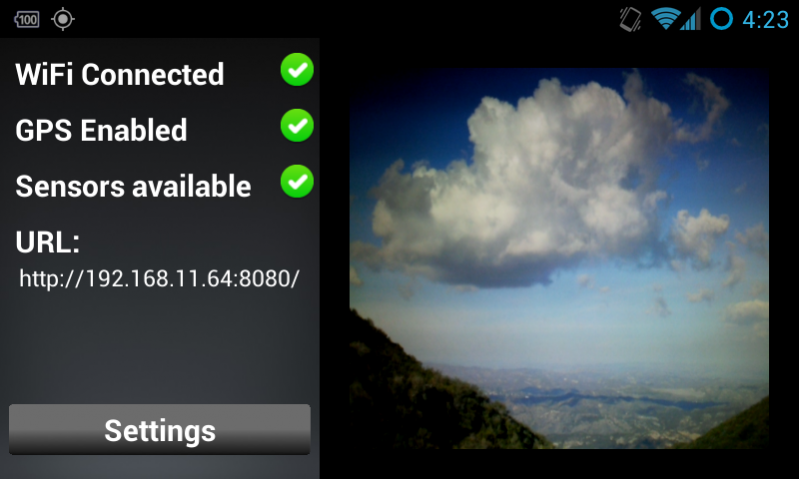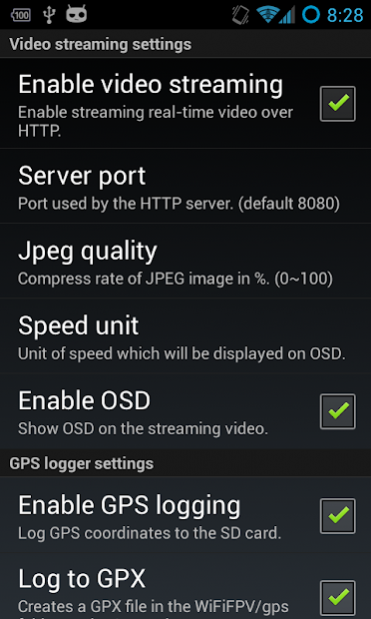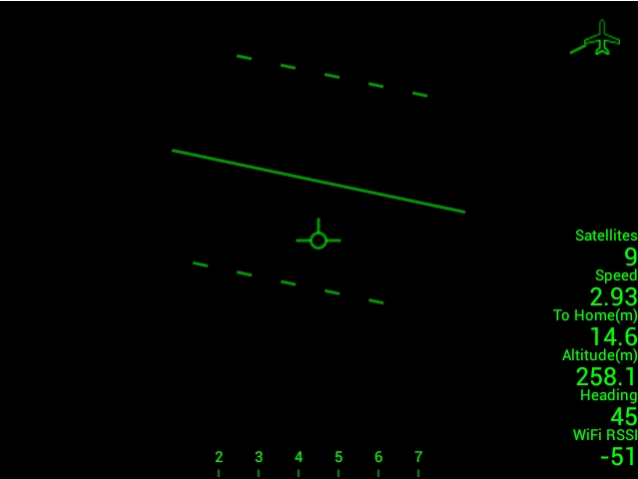WiFiFPV (No Ads) 2.10
Paid Version
Publisher Description
★This is just an ad-free version of WiFiFPV, no additional features added. Please try the free version first to make sure it works correctly on your device.
Tired of carrying heavy equipment to the flying field? WiFiFPV gives you an easier way to enjoy First-Person View(FPV) flying with simple On-Screen Display(OSD) supported, all you need is a WiFi router plus an android smart phone. Any laptop or portable devices that supports internet browsing can be used as a video viewing device.
Main features:
* No Ads
* Stream real-time MJPEG video
* Support attitude indicator using accelerometer and magnetic compass
* Log GPS track to GPX and KML file
* Show distance/direction to home on OSD
Hardware requirement:
* accelerometer
* magnetic compass
* GPS
* SD card for saving GPS log (optional)
System setup:
1. Connect the android phone running WiFiFPV to a WiFi router, and mount it onto a RC model.
2. Connect video viewing device to the same router.
3. Start WiFiFPV. Here are several ways you can view the video stream:
★Windows/Mac/Linux
(i) Open the URL from an internet browser (Chrome, Firefox...)
(ii) Run VLC player(http://www.videolan.org/), press CTRL+N and enter the URL, make sure you set "Caching" to 0ms, e.g. network-caching=0
★Android
(i) Use the FPViwer Application on Google Play
************************************************WARNING************************************************
Wireless connections may be affected as physical conditions and circumstances vary, please do a RANGE CHECK before each flight!!!
************************************************************************************************************
About WiFiFPV (No Ads)
WiFiFPV (No Ads) is a paid app for Android published in the Health & Nutrition list of apps, part of Home & Hobby.
The company that develops WiFiFPV (No Ads) is Macaca. The latest version released by its developer is 2.10.
To install WiFiFPV (No Ads) on your Android device, just click the green Continue To App button above to start the installation process. The app is listed on our website since 2014-03-17 and was downloaded 6 times. We have already checked if the download link is safe, however for your own protection we recommend that you scan the downloaded app with your antivirus. Your antivirus may detect the WiFiFPV (No Ads) as malware as malware if the download link to com.macaca.wififpvnoad is broken.
How to install WiFiFPV (No Ads) on your Android device:
- Click on the Continue To App button on our website. This will redirect you to Google Play.
- Once the WiFiFPV (No Ads) is shown in the Google Play listing of your Android device, you can start its download and installation. Tap on the Install button located below the search bar and to the right of the app icon.
- A pop-up window with the permissions required by WiFiFPV (No Ads) will be shown. Click on Accept to continue the process.
- WiFiFPV (No Ads) will be downloaded onto your device, displaying a progress. Once the download completes, the installation will start and you'll get a notification after the installation is finished.